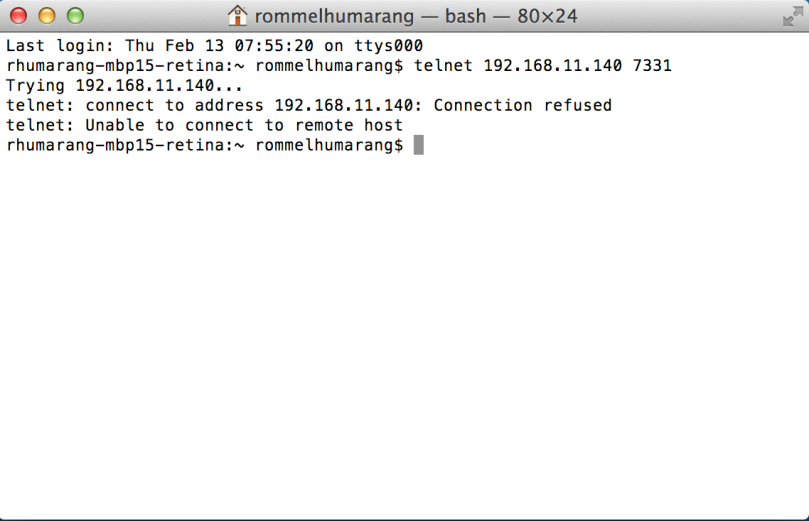Was playing around with my lab today when I noticed that I could’nt launch a VM console from the vSphere Web Client. I tried a few browsers but all of them gives an error about not being able to connect to vCenter Appliance through port 7331. I tested telnet to my vCenter Appliance and surely it gives me connection refused error.
A quick google search and found out that this is a known issue with VCSA 5.5. I used this KB to resolve the issue: http://kb.vmware.com/selfservice/microsites/search.do?language=en_US&cmd=displayKC&externalId=2060604. Worked like a charm after applying it.