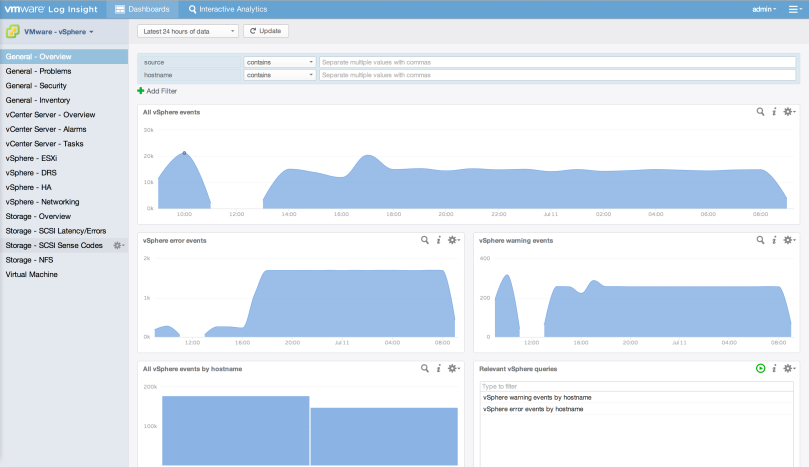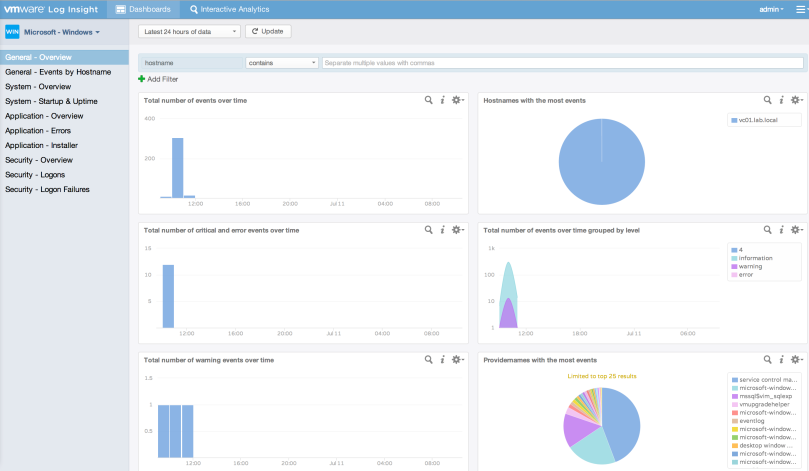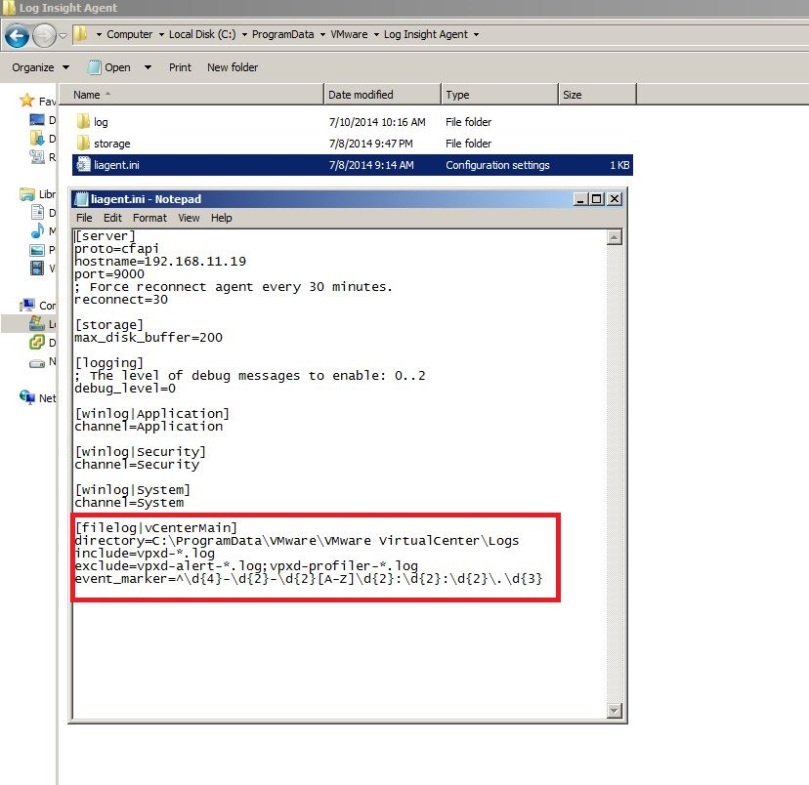Im loving Log Insight!!! Ever since I’ve installed this product in my lab, there is virtually no need to go over logging to each ESXi host and go through important log files like vmkernel.log, hostd.log, vpxa.log. For me, gone are the days where you have to go over these logs, using linux tools and commands to peak over log files when troubleshooting an issue. Its so easy to do query in the Interactive Analysis page of Log Insight and it presents it to you in a graphical manner. Filtering for keywords is a breeze.
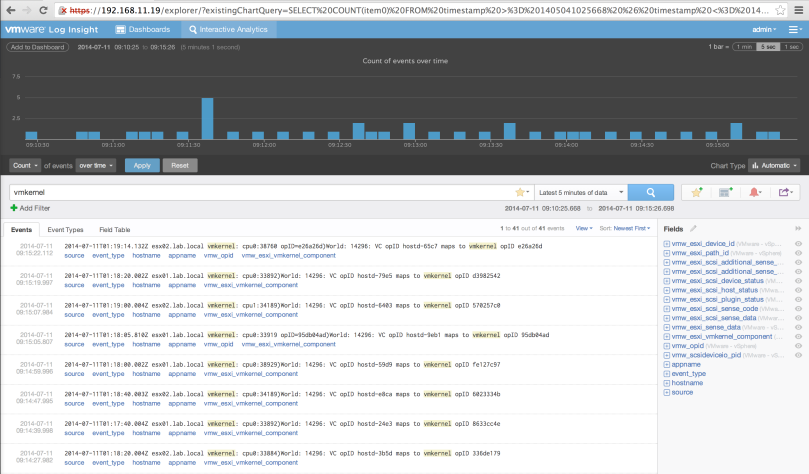 The builtin vSphere Contect Pack will surely get you started pretty fast as it contains all the important queries in your vSphere environment. See below screenshot.
The builtin vSphere Contect Pack will surely get you started pretty fast as it contains all the important queries in your vSphere environment. See below screenshot.
In the GA version of Log Insight, in order to forward vCenter Server (Windows version) log files such as vpxd.log, you have to install a 3rd part Syslog agents like Syslog-NG or Datagram Syslog agent and configure them to forward the log files to Log Insight. This is because Windows does not natively support Syslog
With the release of Log Insight 2.0, a Log Insight Windows agent has been included that allows collection of Windows events and log files from a Windows machine and forwards them into Log Insight. There is also a Content Pack for Windows where the important queries for Windows events are pre-created. More information about the Log Insight Windows agent can be found here.
Back to the subject of this post 🙂 So now with the Windows agent included, how do we forward the vpxd.log file into Log Insight. Easy! Just install the Log Insight agent into your Windows vCenter Server and edit the liagent.ini file. Add the highlighted lines from the screenshot below. Restart the Log Insight service and you are good to go!
For those interested or are using in Log Insight, I highly recommend following Steve Flanders blog at http://sflanders.net/. I’ve been constantly reading his excellent posts about Log Insight ever since I started using this product.